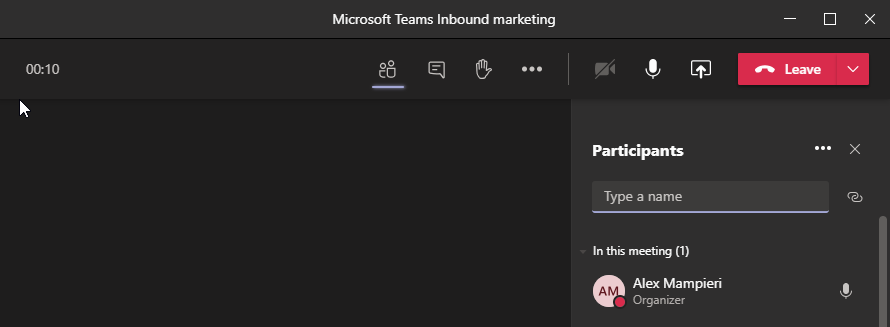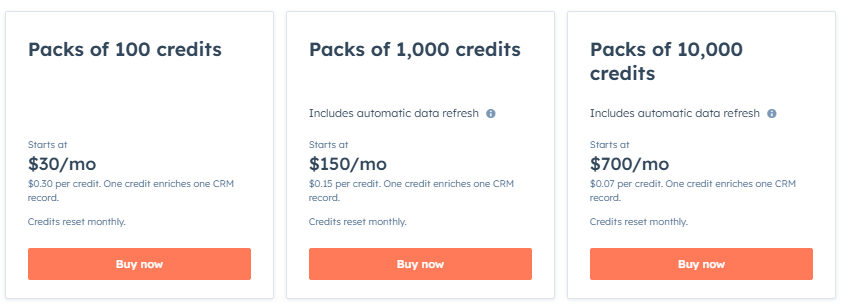Note we wrote an update about Hubspot meetings and it's integration with Teams meetings in September 2021. Click here to read our latest update about this topic.
It's September 2020 and most of you are probably scheduling virtual meetings with your clients, contractors, consultants, friends and possibly even family members like never before. Since COVID started hitting our lives globally about 6 months ago many organisations are scrambling to figure out how we can transition many of their interactions with their prospects and clients to online meetings and collaboration. At About Inbound we consider it important to constantly test and try new business apps so that we can provide the best advice possible to our customers about what software in conjunction with Hubspot might best fit their needs. As Microsoft has recently been making huge progress in their Teams and Teams Meetings functionality we decided it was time to test if it was possible to integrate Teams Meetings directly with Hubspot meetings to replace our link to Skype. In short, the answer is no. Right now it is not possible but it might be in the future. While looking into this, my IT consultant past kicked in and I decided to snoop around and see why not and if there were any workarounds and what would work best. These types of challenges are great reasons for me to dig around and learn about what is happening with the different Marketing tech and IT tools. After some research and testing I've put together a post around Hubspot meetings and Office 365 Teams meetings. I will discuss their uses and why integrating them or using Hubspot meetings with another online meetings tool would be super powerful.
The power of Hubspot Meetings scheduling features:
Hubspot has long offered a way to allow new contacts to schedule meetings with sales reps straight from your website. The tool will automatically show when the sales rep is free and when the prospect books it, the appointment will appear straight into connected calendars. In short, Hubspots meetings features are great for removing friction for the first call between a new prospect and your sales reps. If you use Hubspot tools for interactions with your client but do not know about this feature yet we recommend that you have a look these tools.
At About Inbound, we have been using the meetings features in Hubspot for a good few years and it helped us hugely to deliver a friction free path to having a voice or video conversation with interested parties. We use the Hubspot meetings feature to give advice, to schedule calls with new clients and combine it with Hubspot automation to allow them to provide us more information about the challenges that they need our help with. Hubspot meetings can be used with call to action buttons, forms, and all the other common conversion methods. Hubspot offers integrations for Zoom and other online meetings tools so that you can automatically send the online meeting link with the invite that is sent out in the follow up email. Of course, if you have a link where someone can go to for the call (such as Skype for instance) you can also just include in the body of the follow up email. This means the whole process of scheduling and creating the online meeting can be fully automated. Unfortunately, this cannot be done with Microsoft Teams meetings just yet.
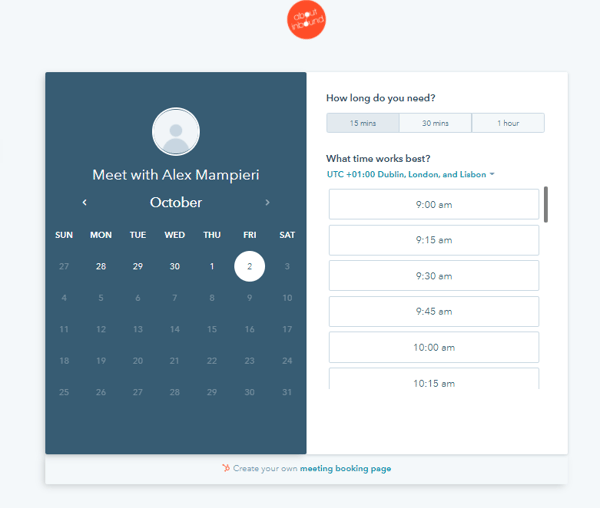
Why it would be great to automate new client meetings using Microsoft teams and Hubspot meetings:
Although Zoom has made big waves with its meetings platform at the start of Covid-19 lock-down, Microsoft teams Meetings usage has recently skyrocketed. As of 14 June 2020, use of Microsoft Teams grew by 894% compared with its base usage during the week of 17 February. In the same period, Zoom use grew by 677%. There are a few reasons for its massive growth in use of Microsoft Meetings. Many enterprise companies already use Microsoft Office 365 to provide their teams with Email, Office applications, Intranet tools and more. Microsoft has also increasingly marketed Office 365 for startups. They made big improvements to their collaboration tools over the years and by taking a queue from Googles G-Suite, Slack and other innovative products they have managed to create a very compelling offer that offers almost everything you need for Business productivity apps and collaboration between teams for one fairly affordable user license fee. This offering includes Microsoft Teams and it's meetings features. So one simple consideration for all those companies that already use Office365 for email, Intranet or Office applications is that teams already is included while they would have to buy pricey user licenses for other applications like Zoom. The simple fact that it's part of the suite of products that everyone in an organisation already might have access to makes it a compelling option. The emphasis by Microsoft on security and compliance also helps sell it for those organisations that are more security sensitive.
Why it's not possible right now to automate meeting scheduling with Microsoft Teams:
Zoom and indeed many other tools that offer online meeting features allow you to create a single link that allows any participants access to a virtual meeting room. Because this link never has to change it makes it very easy to send it out to your clients and automate new meeting requests. It makes it super simple to have an automated email invite people to a meeting. It's very straight forward to include the link with Hubspot meetings information that is sent out when a meeting is scheduled too. Other tools such as Skype can generate this same universal link but do require sign in using a skype account for instance. The downside of the access through a link method of providing access to virtual meeting rooms is that it's quite easy to gatecrash these meetings. There have been enough Zoom incidents in recent months to show why this is a big security risk.
Microsoft takes a different approach to meetings with Teams. They allow you to schedule meetings in your calendar. When you schedule a meeting in Microsoft Teams or through Microsoft Outlook it allows you generate a unique link for that specific meeting and send that on to your co-workers or guests. This is a lot more secure as it forces you to keep each meeting completely separate and each access link unique to a single meeting but it also makes it harder to integrate these meetings with other tools such as Hubspot meetings. It would be possible create an integration for this but right now in September 2020 the Microsoft API calls that make this possible through third party development are still in Beta. This means that while it should be possible for developers to create an integration that could create these links automatically in theory, it can not be taken into production just yet as Beta means that changes could be made before this gets finalized. Hopefully we'll see a finalised version of this API soon and a Hubspot integration will become available shortly after.
How to use Microsoft Teams meetings with Hubspot Meetings the manual way:
Short of automatically having a meeting link generated and sent out, you can still use Microsoft Teams Meetings if you add one manual step. If you have the Hubspot integration with Office365 set up, any meeting scheduled through your Hubspot meetings tool will appear in your Outlook Calendar and you will be sent a notification email too. All you have have to do at this point is to open the meeting that is scheduled in your Calendar and to press the "Meetings" Button at the top. A link will be generated automatically that you can then copy into an email and send to your prospect.
While looking into this I noticed that a lot of people are requesting Microsoft to offer some kind off option to automatically generate these links so I assume that Microsoft will finish their API for creating meetings and that an integration for Hubspot will be created in the not so distance future. In the mean time your best bet is to either use the manual method above with meetings or to utilise Zoom, Skype or some other Meetings tools if you want a scheduling link to be automatically included with your automated Hubspot invites.